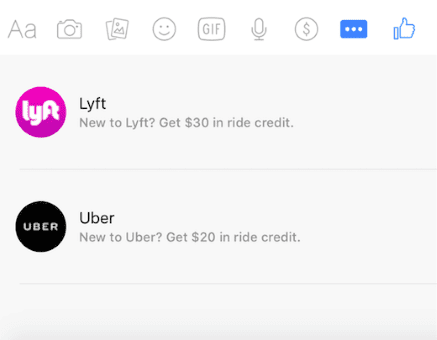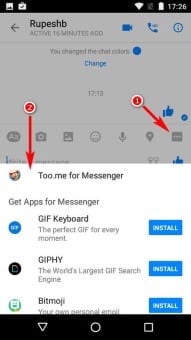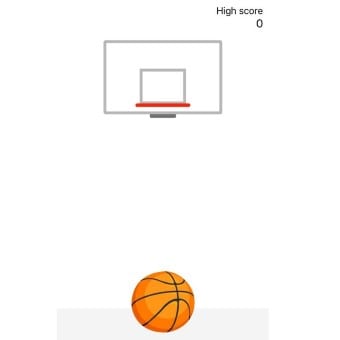Here is how you can get the most out of Facebook Messenger without even leaving it1.Call an Uber or Lyft2.Integrating Additional apps with Messenger3.Send and Receive Money4.Making Group Video Calls5. Play Hidden Games
1.Call an Uber or Lyft
You can summon a ride without having to leave Facebook Messenger. Just tap the transportation icon toward the bottom of the screen. If you don’t see the symbol, which looks like a car, press the More button.
2.Integrating Additional apps with Messenger
Even though Facebook Messenger is pretty awesome on its own, you can integrate a whole bunch of additional apps into it to enhance its functionality even more. Some of these apps include GIPHY, Memes, and The Weather Channel. It’s worth noting that you still need to install these separately from the Play Store. Once installed, the content created via these apps can be forwarded directly to Facebook Messenger, for sharing with contacts. To view the listing of available apps, open up any conversation, and tap on the “three dots” icon. After that, it’s all about hitting the “install” button corresponding to the app you want as companion for Facebook Messenger (check screenshot).
3.Send and Receive Money
Want to quickly loan a couple of bucks to/from a friend? Facebook Messenger is here to help. All you have to do is add a debit card (issued by US banks only) to your Facebook account, and use it to send/receive money, directly through Facebook Messenger. You can even use the app (Settings > Payments > Security) to add a PIN, for securing the transactions. Check here for detailed information on how to do it. Again, this feature (for now) is restricted to the US. Watch this video to find out more:
4.Making Group Video Calls
Facebook is rolling out group video messaging across the globe. You will need to be running the latest version of the app for Android or iOS to take advantage. To make a group video call just open a group conversation and tap the phone icon at the top of the screen – it’s that easy.
You can also view a log of your previous phone calls by opening the Phone tab on the Messenger home screen.
5. Play Hidden Games
While there is a lot to do on Facebook Messenger, we bet you didn’t know you could play basketball without even having to leave the app. It’s a fairly new addition to Messenger’s growing list of activities to perform with friends, and is quite simple to activate and play. Simply send a friend a Basketball emoji and tap on the message to activate the game. Also see: Best WhatsApp tips and tricks. The game is simple to play too – swipe the basketball towards the hoop and for every ball you get through the hoop, you get a point. You’re free to play until you miss, then your score is saved and sent to your friend as a challenge. It’s fun, free and a nice way to pass the time.
These were the best 5 things you can do with Messenger App. I have done another article on Facebook’s hidden features and some of them can also be performed on Messenger. So, you may like to see It: Hidden Features of Facebook You Should Know About.