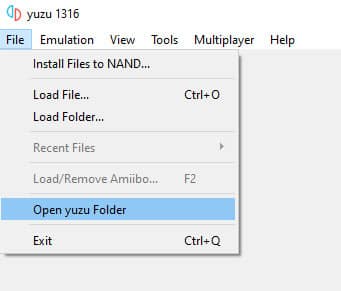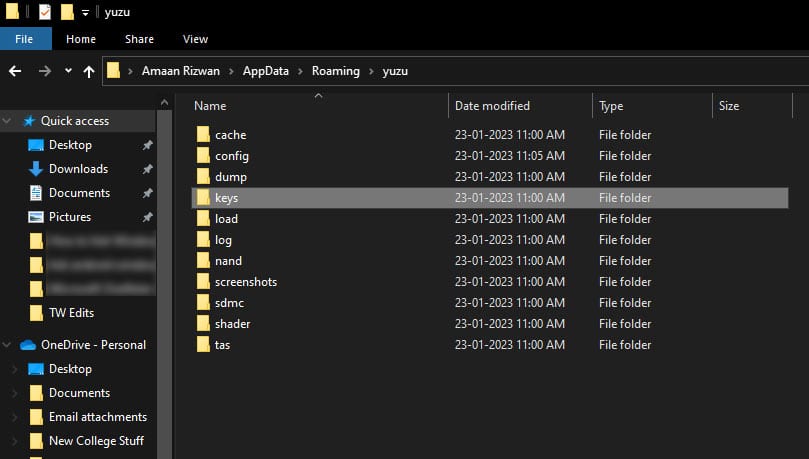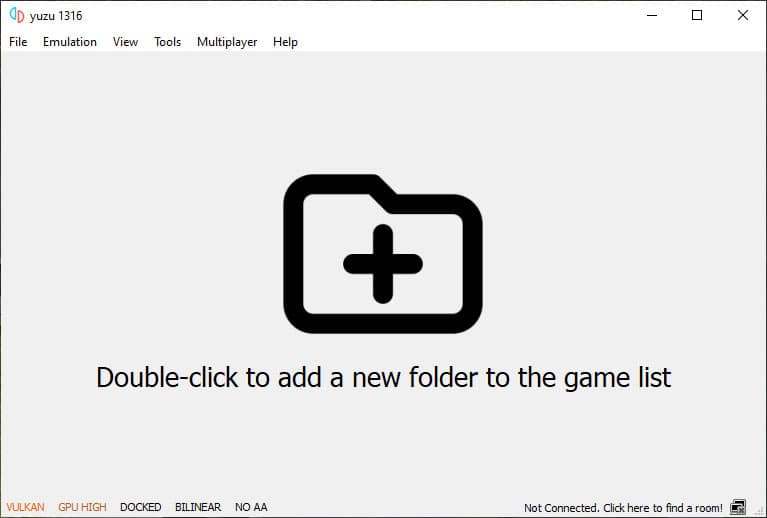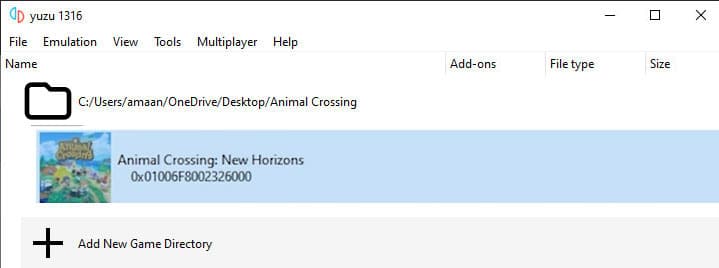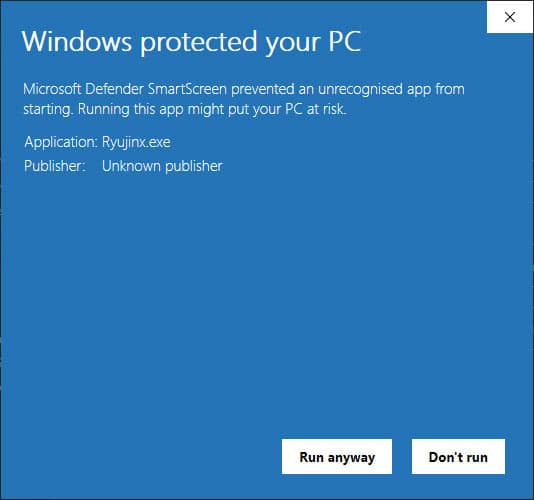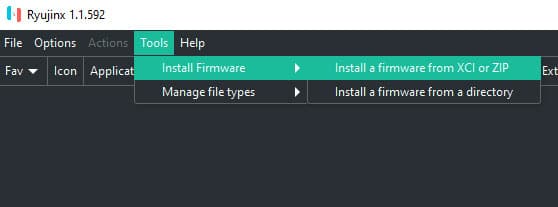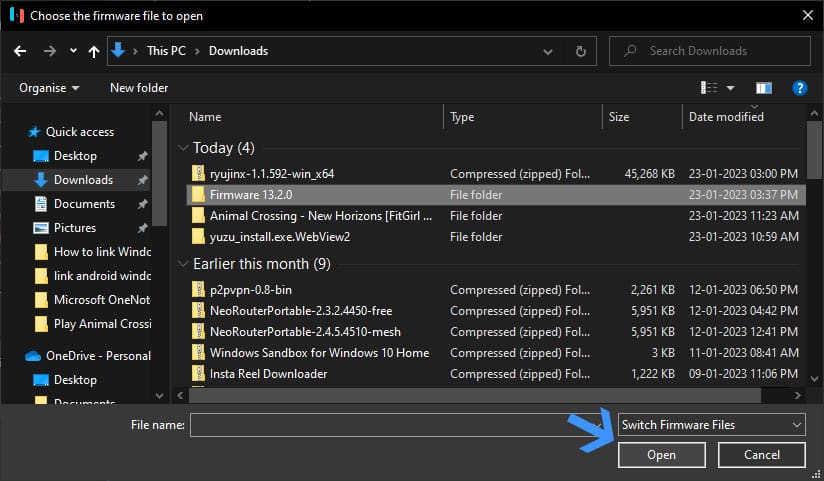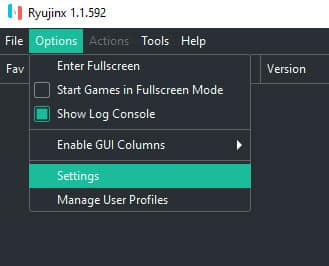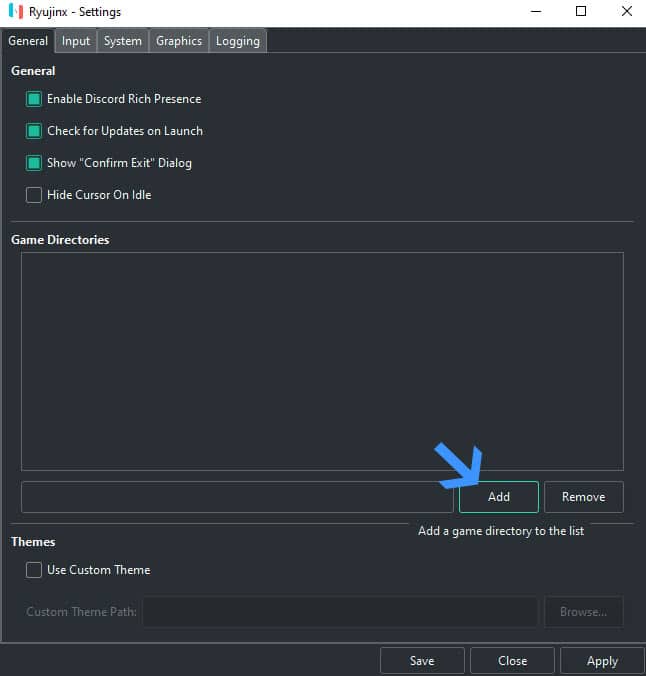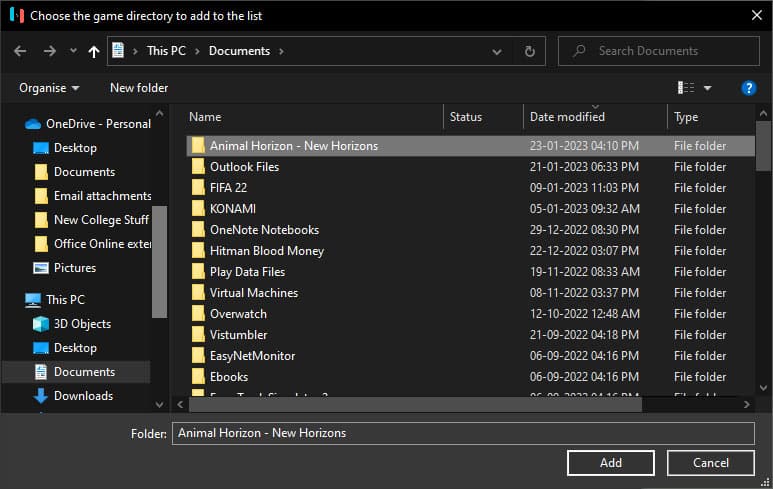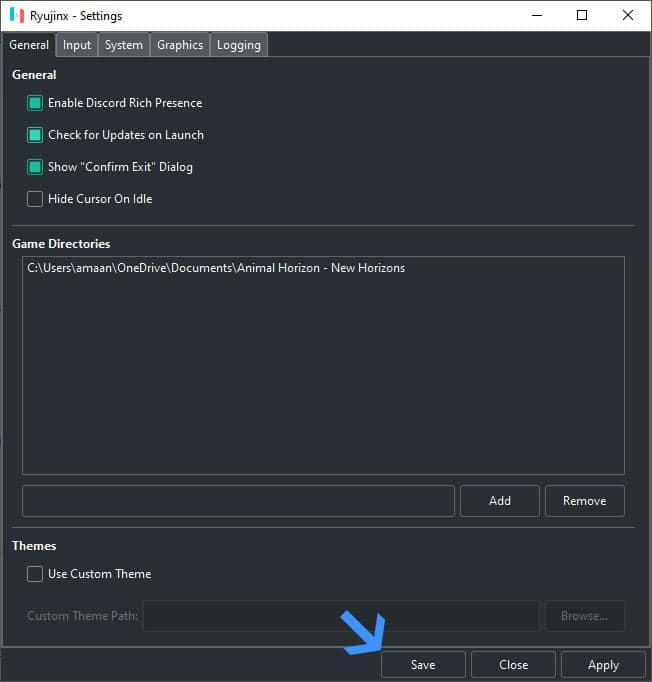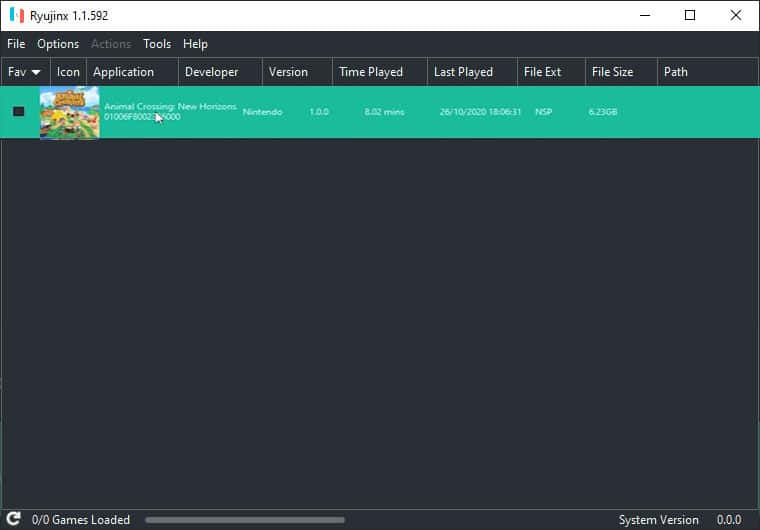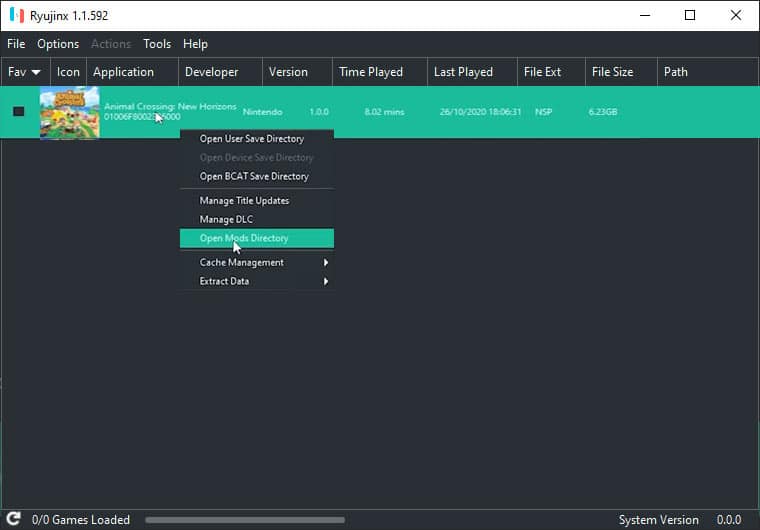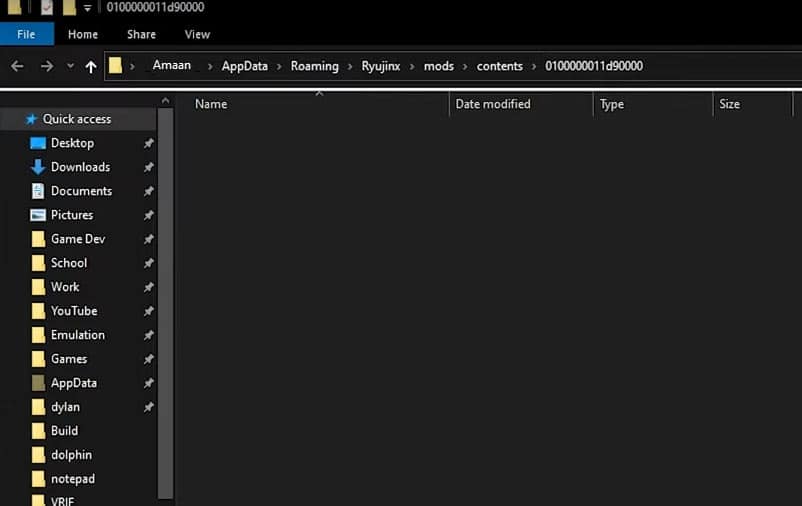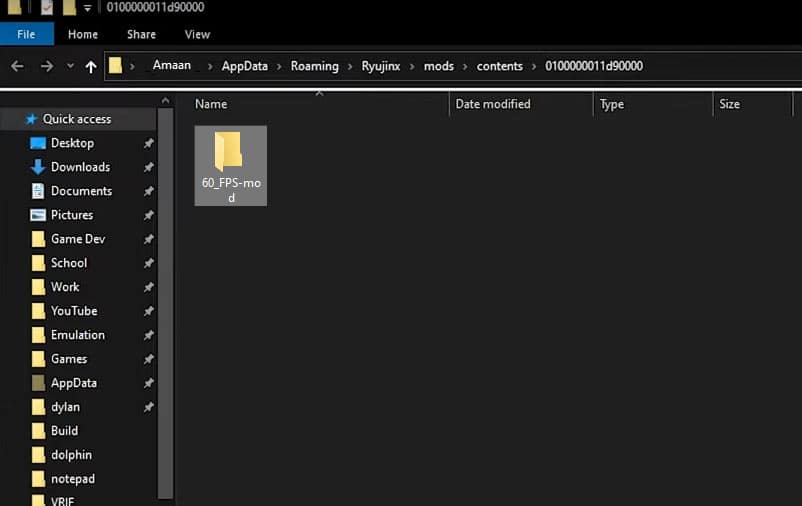This article will guide you on how to download and play Animal Crossing New Horizons on Windows PC. Animal Crossings: New Horizons made its way to the Nintendo Switch console as a much-awaited release, becoming the most popular installment of the franchise. If you are planning on the PC release of Animal crossing new Horizons, then it is bad news because the game is only available on Switch. But you still can play Animal Crossings on PC using the Yuzu and Ryujinx emulators. Gaming on PC is a whole different league. You can play Animal Crossing on a 4K screen at 60 FPS with your friends using controllers. All you need is the official game ROM dump, its firmware and you are good to go. After a while, you can add new flavors to the game with the mods. We will first run Animal Crossing: New Horizons on PC using Yuzu and then Ryunix. Post that you will get a brief method to install mods on the game.
Animal Crossing New Horizons PC Requirements.
Yuzu or Ryujinx emulator Computer with medium to a high level of specification – 8 GB RAM or more with an i3 or Ryzen 3 Nintendo Switch prod keys for the games Animal Crossing: New Horizons (XCI or NSP format) Anime Crossing: New Horizons firmware (for Ryujinx) Microsoft Visual C++ 2022 installed A game controller for the ideal gaming experience
You can get Animal Crossing ROM, firmware, and prod keys by dumping them from your Nintendo Switch console.
Animal Crossing New Horizons PC Requirements.How to Play Animal Crossing New Horizons on PC using Yuzu EmulatorPlay Animal Crossing: New Horizons on PC using Ryujinx EmulatorHow to install Mods for Animal Crossing: New Horizons?
It is also available online but we do not recommend it because of piracy.
How to Play Animal Crossing New Horizons on PC using Yuzu Emulator
Playing Animal Crossing New Horizons is easier through Yuzu emulator, which offers the most reliable way to play Switch games on PC. Here is how you can play the game.
Download and install the latest version of Yuzu emulator.
Launch Yuzu and head to File > open Yuzu Folder.
You will land in Yuzu’s roaming folder. Paste your Animal Crossing prod keys in the keys folder and then move to the next step.
Double-click on the main window to open the game folder containing Animal Crossing New Horizons.
Click on the Animal Crossing New Horizons icon to launch the game.
Now you can play Animal Crossing New Horizons on PC without requiring a Nintendo Switch.
Play Animal Crossing: New Horizons on PC using Ryujinx Emulator
For those of you who don’t like using Yuzu, there is Ryujinx to play Anime Crossing: New Horizons on PC. Here is how you can do it in the easiest manner. 2. Launch Ryunix and you might come across this prompt from Microsoft Defender, warning about running an unrecognized app. We tested the compressed file through VirusTotal and it did not find any malicious files. You can launch the emulator without worrying about the warning.
Install firmware by going to Tools > Install Firmware > Install a firmware from XCI or ZIP.
Locate the folder containing the Nintendo Switch firmware and click open to load it on the emulator.
Now we will add games by going to Options > Settings.
Click Add button in Game Directories of the General tab.
Select the folder containing Animal Crossing New Horizons and then click Add button.
Click Save to save the settings and your games will appear in the library.
Double click on Animal Crossing New Horizons in the game browser.
You can now play Animal Crossing: New Horizons on PC like any other game. Make sure to use save state for saving your in-game progress.
How to install Mods for Animal Crossing: New Horizons?
Playing Animal Crossing: New Horizons on PC using a switch emulator has few bugs which can hamper the gaming experience. Mods can help improve the experience by adding new functionalities along the way. Yuzu and Ryujinx support mods but only the former has a Switch mods directory. It has a mod that lets you play Animal Crossing: New Horizons on PC at 60 FPS and 4K resolution. Learn to install mods for Animal Crossing: New Horizons on Yuzu. We are going to add the 60 FPS mod for the sake of this tutorial.
Get your mod from this site.
Right-click on Animal Crossing: New Horizons in the game browser and select Open Mods Directory.
The folder will open where you will need to move the mod folder. It will be empty by default.
Move your mod file to the folder and then launch the game. The mod will start working in the game.
You can manage multiple mods by going to the properties of a game through the right-click menu. It lets you enable/disable the mods to run in the game. Over to You This was a tutorial that you can use to play Animal Crossing: New Horizon on PC without Switch. Keep your original homebrew or ROM ready along with the firmware and you will not have an issue playing the game.